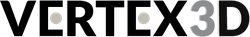Diamond Surface Sheet
The Bambu Diamond Surface sheet imprints a diamond pattern on the first layer with a mix of glossy and matte shapes applied to the smooth surface. It's best used with silk or shiny filaments, to take advantage of the pattern transfer.
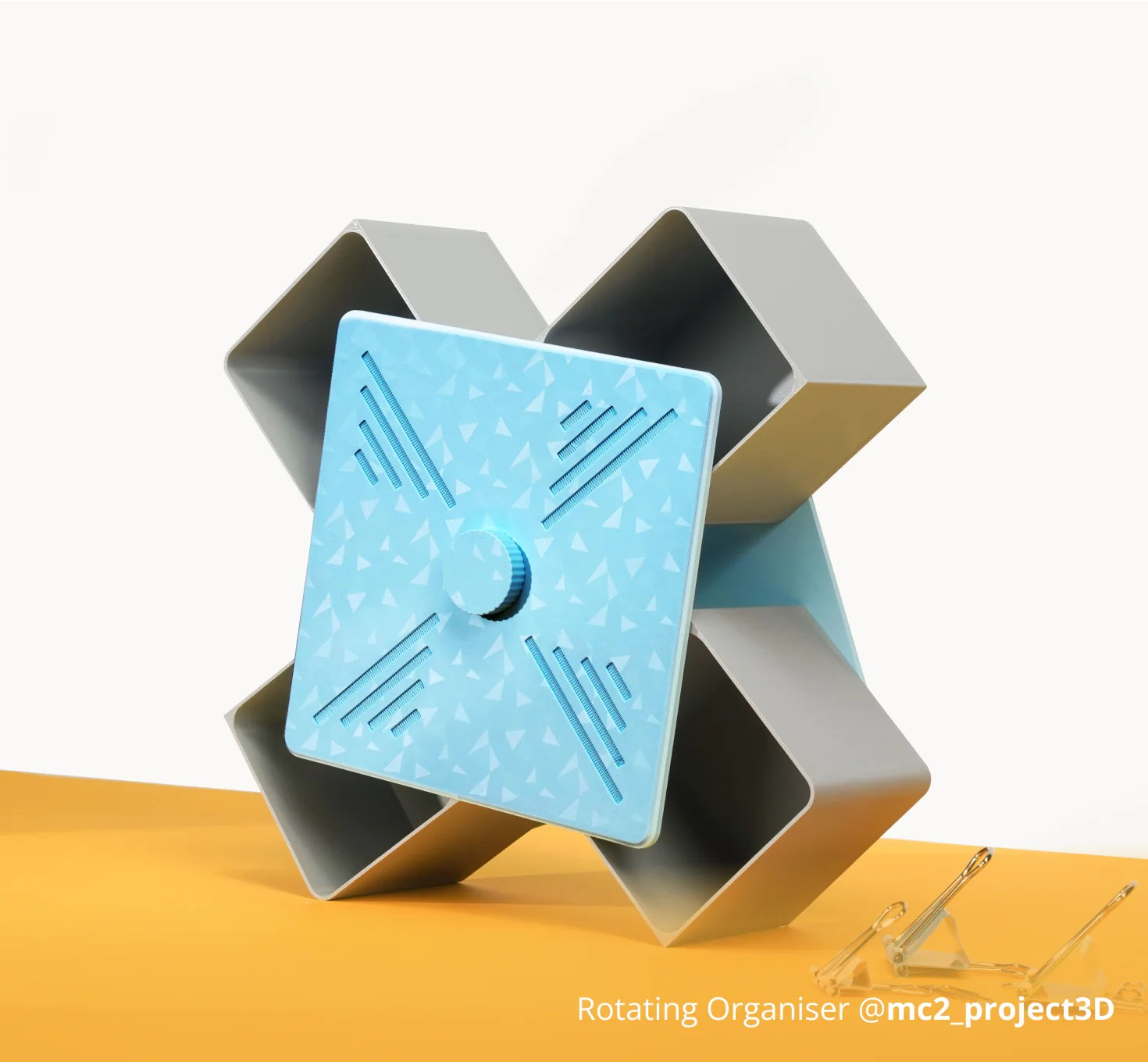
How to install the Bambu 3D Effect Sheet
Note
1. The 3D Effect Sheets don't come pre-applied on the steel plate. Manual installation is required before use. You can apply the sheet on each side of the steel plate.
2. For best results, we recommend applying the Bambu 3D Effect Sheets only on the official steel plate from Bambu Lab.
3. Bambu Engineering Plate (the other side of Bambu Cool Plate/High Temp Plate) can also be used for applying the Bambu 3D Effect Sheets. If you plan to apply a 3D Effect Sheet on an existing plate, ensure that you remove the previous sheet and clean any glue residue completely, before installing the 3D Effect Sheet. Make sure the surface is dry and clean before the application.
4. Please set the Plate Type to Smooth PEI/High Temp Plate and carefully follow the Heatbed Recommended Settings when using the Bambu 3D Effect Sheets.
5. The 3D effect patterns require a clean surface to remain visible. Grease can cause the patterns to disappear. It is essential to keep the surface clean. We recommend using hot water and detergent for cleaning, and avoid touching the surface.
Considerations
1. Due to reflections, the LIDAR calibration will not work as expected when using Effect Sheets. We recommend skipping the LIDAR calibration sequence, or calibrating with a regular plate.
2. The 3D Effect Sheets are considered consumables. To prolong the lifespan of the transfer textures, try placing your print objects on different areas of the sheet.
3. Do not apply glue to the sheet surface.
4. Pay close attention when using a scraper to remove prints, to avoid damaging the sheet surface.
In the Box
| Item | Quantity |
| Diamond Sheets | 2 Pcs |
Recommended Settings
1. We recommend using PLA and TPU filament for printing. Please note that other slicer settings might need to be adjusted based on the printed model and the filament requirements.Please select Smooth PEI Plate/High Temp Plate for the Plate Type in Bambu Studio.
2. For X1 Series users, please disable the Build Plate Position Detection in 'Settings ->Print Options -> Enable the detection of build plate position' when printing with the 3D Effect Sheet to avoid error reports.
| Filaments | Heatbed Temperature |
| PLA | 60~65℃ |
| TPU | 35~45℃ |
Product Specifications
| Materials | Metal | Color | Black |
| Packaging Weight | 0.32 kg | Packaging Size | 282*264*11mm (for X1 Series/P1 Series/A1)190*200*12mm (for A1 mini) |
?unique=01dc835)